View the payload content in the dashboard
View the content of the matched rule payload in the dashboard by entering your private key.
-
Open Security > Events.
-
Under Sampled logs, expand the details of an event triggered by a rule whose managed ruleset has payload logging enabled.
-
Under Matched service, select Decrypt payload match.
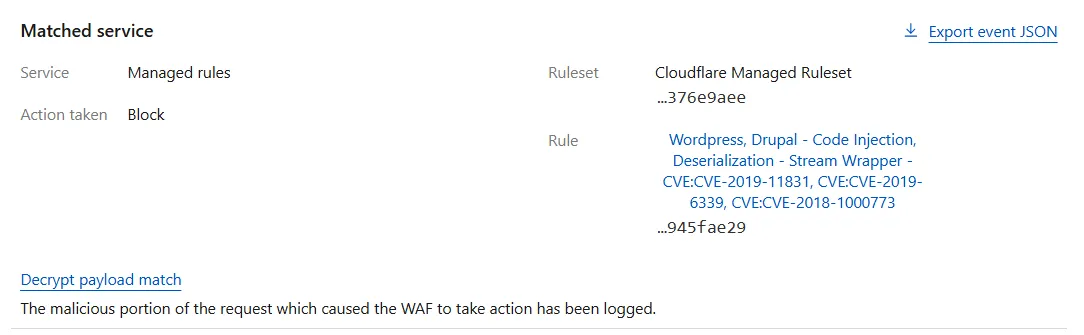
-
Enter your private key in the pop-up window and select Decrypt.
If the private key you entered decrypts the encrypted payload successfully, the dashboard will show the name of the fields that matched and the matched string in clear text, along with some text appearing before and after the match.
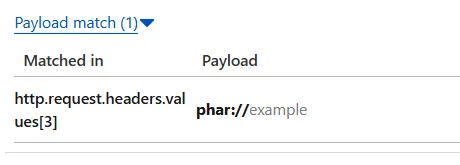
Was this helpful?
- Resources
- API
- New to Cloudflare?
- Products
- Sponsorships
- Open Source
- Support
- Help Center
- System Status
- Compliance
- GDPR
- Company
- cloudflare.com
- Our team
- Careers
- 2025 Cloudflare, Inc.
- Privacy Policy
- Terms of Use
- Report Security Issues
- Trademark
-