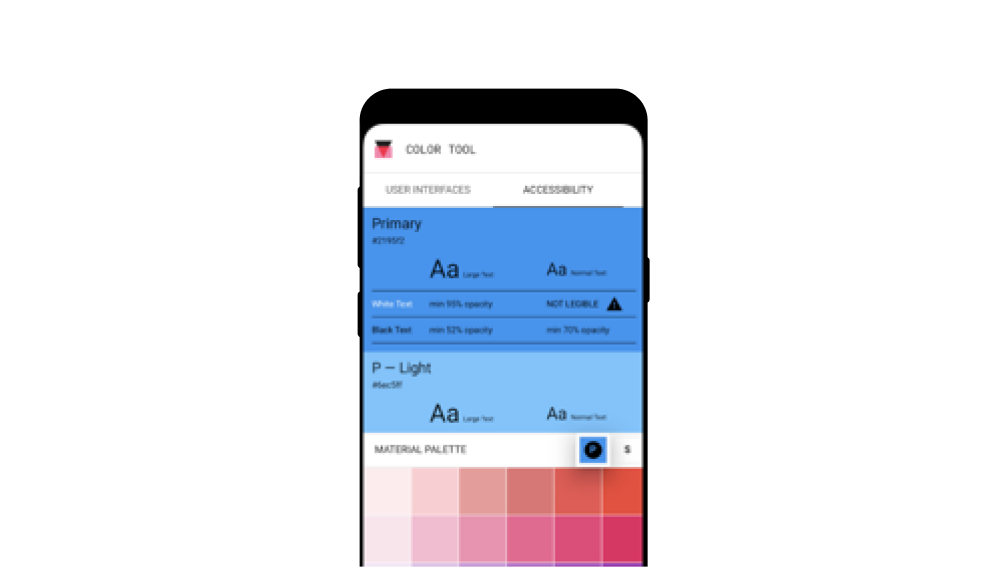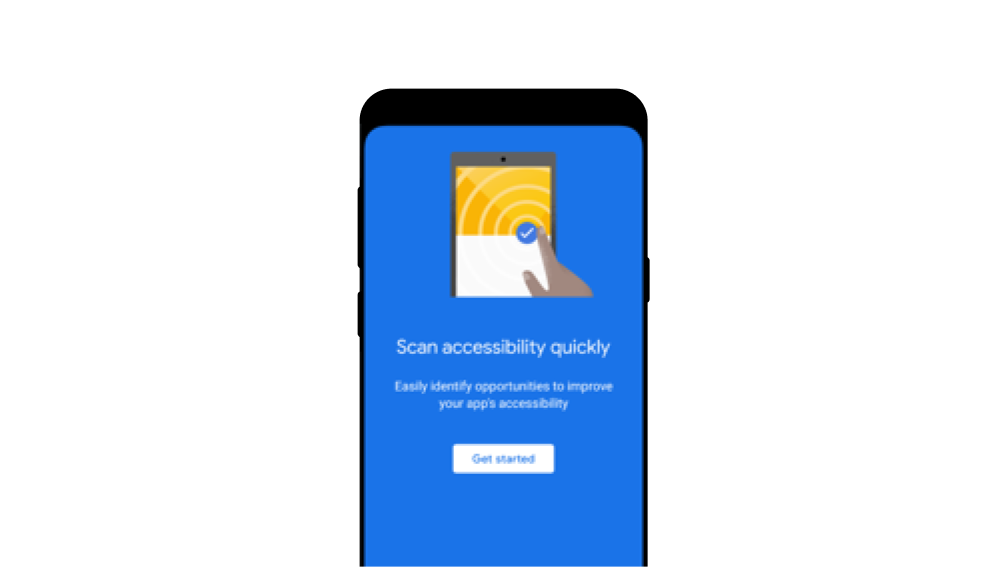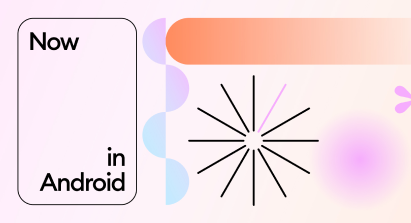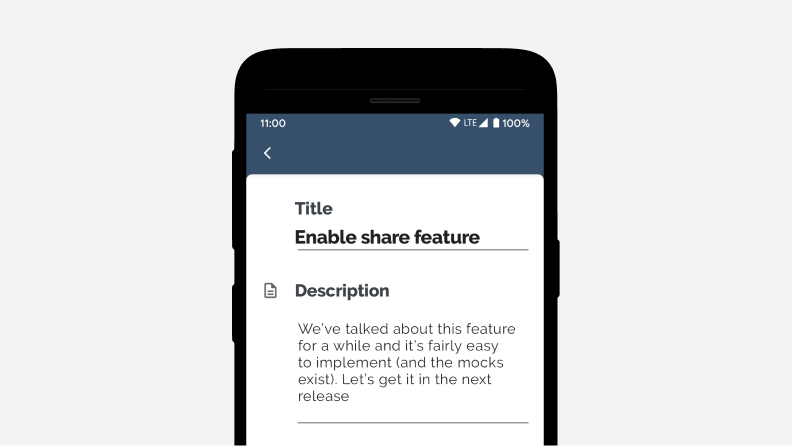Stay organized with collections
Save and categorize content based on your preferences.
Learn about color contrast, touch target size, content labeling, and other practices that make a big difference to your users. Find out what it means to build accessible apps on Android.
Building accessible experiences starts from the beginning. Accessibility in design allows users of diverse abilities to navigate, understand, and use your UI.
As you create your app, follow basic accessibility principles that make a big difference to your users, such as succinctly describing each UI element and ensuring all user flows are accessible.
Use guidelines, such as Material Design; tools, like the Accessibility Scanner; and automated checks to find ways to improve your app’s accessibility.
Now in Android is a fully functional Android app built entirely with Kotlin and Jetpack Compose. It follows Android design and development best practices and is intended to be a useful reference for developers.
Trackr is a sample task management app used to explore common UI patterns from the perspective of supporting accessibility.
Content and code samples on this page are subject to the licenses described in the Content License. Java and OpenJDK are trademarks or registered trademarks of Oracle and/or its affiliates.
Last updated 2025-05-13 UTC.
[[["Easy to understand","easyToUnderstand","thumb-up"],["Solved my problem","solvedMyProblem","thumb-up"],["Other","otherUp","thumb-up"]],[["Missing the information I need","missingTheInformationINeed","thumb-down"],["Too complicated / too many steps","tooComplicatedTooManySteps","thumb-down"],["Out of date","outOfDate","thumb-down"],["Samples / code issue","samplesCodeIssue","thumb-down"],["Other","otherDown","thumb-down"]],["Last updated 2025-05-13 UTC."],[],[]]