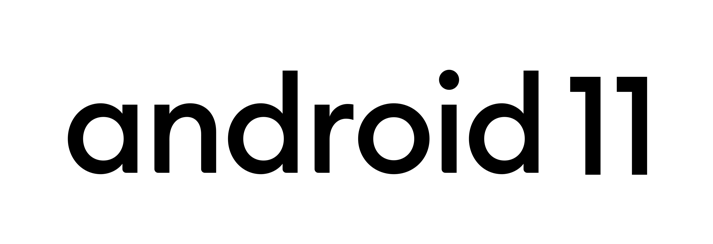People-centric and expressive, with a new controls space and more privacy features.
Extend your apps with conversation notifications and bubbles, try one-time permissions, surface devices and media in the controls. Work faster with tools like compatibility toggles, ADB incremental installs, and more!
What's in Android 11
Behavior changes
Privacy features
New features & APIs
Get started with Android 11
- Set up a runtime environment — see Get Android 11 to flash a Google Pixel device or set up an emulator.
- Set up Android Studio — try the Android 11 SDK and tools. See the Setup Guide for steps.
- Learn about what's new — review the privacy features and behavior changes that might’ve affected your app.
- Test your app — run through all flows to look for issues. Toggle behavior changes at runtime to isolate issues.
- Update your app — targeting Android 11 if possible, test with users via beta channels or other groups.