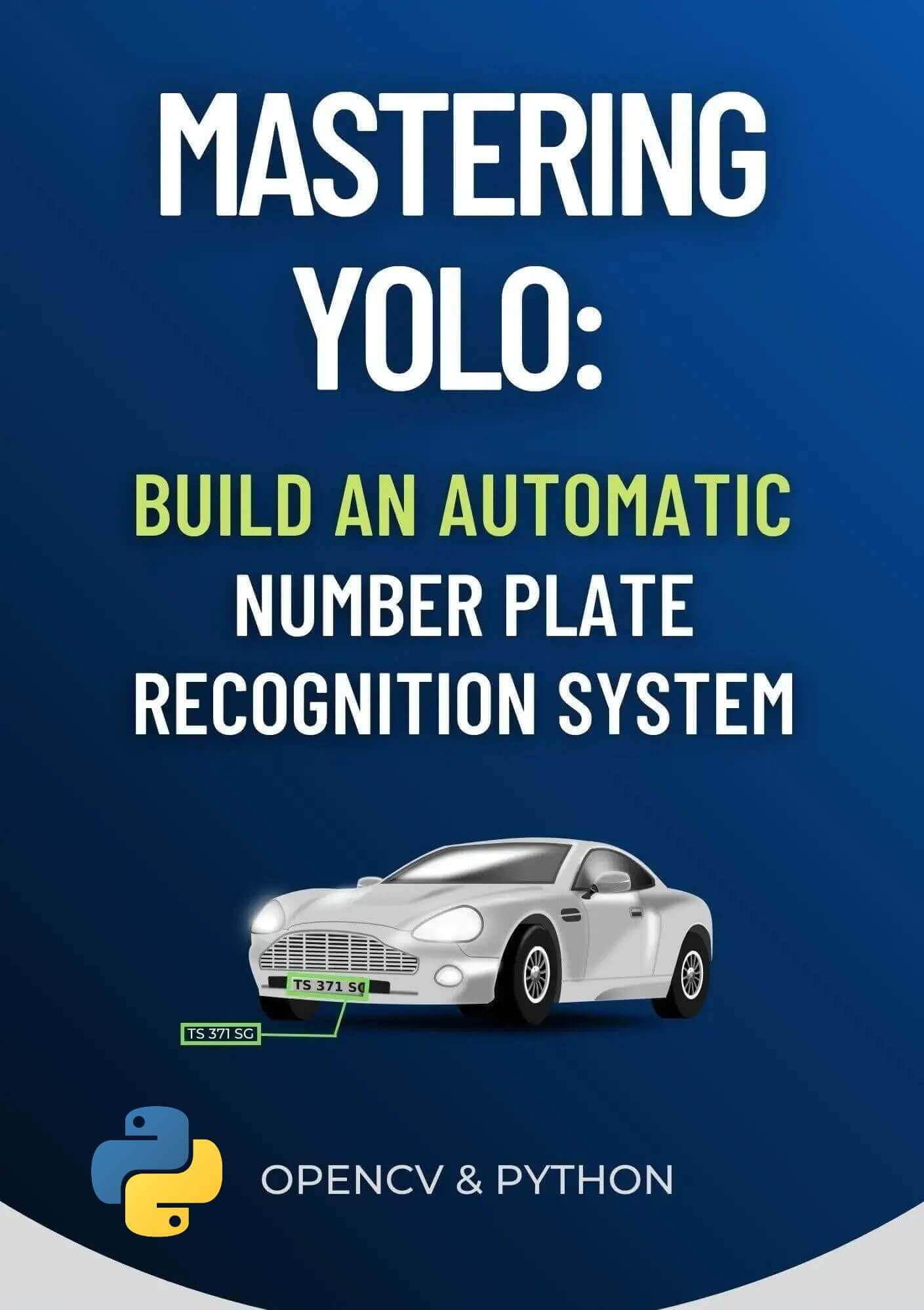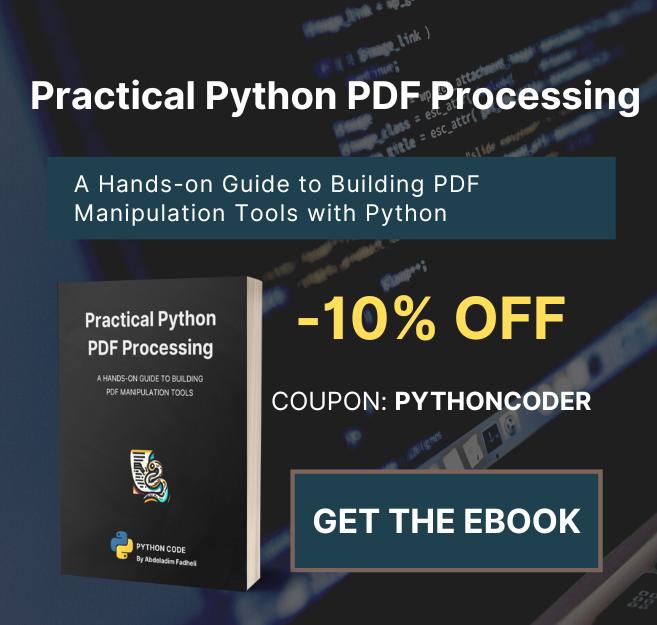Code for How to Execute Shell Commands in a Remote Machine in Python Tutorial
View on Github
execute_commands.py
import paramiko
hostname = "192.168.1.101"
username = "test"
password = "abc123"
commands = [
"pwd",
"id",
"uname -a",
"df -h"
]
# initialize the SSH client
client = paramiko.SSHClient()
# add to known hosts
client.set_missing_host_key_policy(paramiko.AutoAddPolicy())
try:
client.connect(hostname=hostname, username=username, password=password)
except:
print("[!] Cannot connect to the SSH Server")
exit()
# execute the commands
for command in commands:
print("="*50, command, "="*50)
stdin, stdout, stderr = client.exec_command(command)
print(stdout.read().decode())
err = stderr.read().decode()
if err:
print(err)
client.close()bash.sh
cd Desktop
mkdir test_folder
cd test_folder
echo "$PATH" > path.txt
execute_bash.py
import paramiko
hostname = "192.168.1.101"
username = "test"
password = "abc123"
# initialize the SSH client
client = paramiko.SSHClient()
# add to known hosts
client.set_missing_host_key_policy(paramiko.AutoAddPolicy())
try:
client.connect(hostname=hostname, username=username, password=password)
except:
print("[!] Cannot connect to the SSH Server")
exit()
# read the BASH script content from the file
bash_script = open("script.sh").read()
# execute the BASH script
stdin, stdout, stderr = client.exec_command(bash_script)
# read the standard output and print it
print(stdout.read().decode())
# print errors if there are any
err = stderr.read().decode()
if err:
print(err)
# close the connection
client.close()