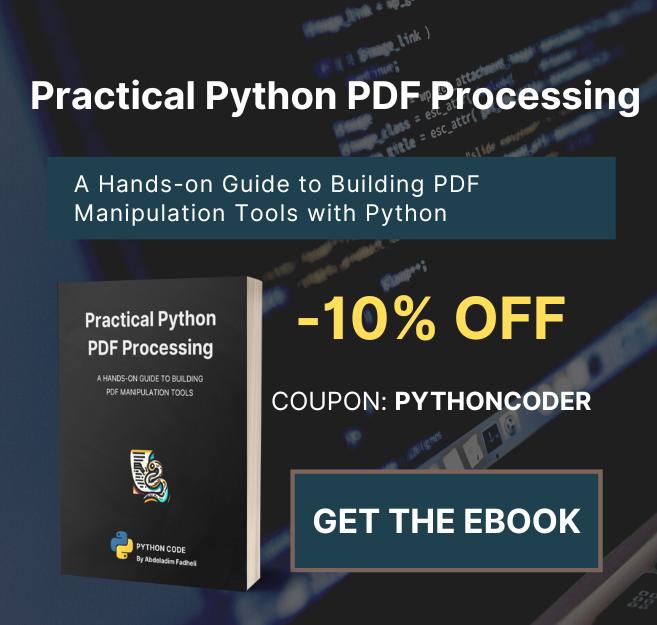Code for How to Create a RESTful API with Flask in Python Tutorial
View on Github
app.py
from flask import Flask
from flask_restful import Api
from models import db
import config
from resources import TaskList
# Create the Flask application and the Flask-RESTful API manager.
app = Flask(__name__)
app.config.from_object(config)
# Initialize the Flask-SQLAlchemy object.
db.init_app(app)
# Create the Flask-RESTful API manager.
api = Api(app)
# Create the endpoints.
api.add_resource(TaskList, '/tasks')
if __name__ == '__main__':
# Create the database tables.
with app.app_context():
db.create_all()
# Start the Flask development web server.
app.run(debug=True)
resources.py
from flask_restful import Resource
from flask import request
from models import Task, db
class TaskList(Resource):
def get(self):
# Get all the tasks from the database.
tasks = Task.query.all()
# Convert the tasks to JSON and return a response.
task_list = [{'id': task.id, 'description': task.description} for task in tasks]
return {'tasks': task_list}
def post(self):
# Get the JSON data from the request.
task_data = request.get_json()
# Check if the data is valid.
if not task_data:
return {'message': 'No input data provided'}, 400
description = task_data.get('description')
if not description:
return {'message': 'Description is required'}, 400
# Add the task to the database.
new_task = Task(description=description)
db.session.add(new_task)
# Commit the task to the database.
db.session.commit()
# Return a message to the user.
return {'message': 'Task added', 'task': {'id': new_task.id, 'description': new_task.description}}
models.py
from flask_sqlalchemy import SQLAlchemy
db = SQLAlchemy()
class Task(db.Model):
id = db.Column(db.Integer, primary_key=True)
description = db.Column(db.String(200), nullable=False) # nullable=False means that the column cannot be empty
def __repr__(self):
# This method is used to print the object.
return f'Task {self.id}: {self.description}'
config.py
SQLALCHEMY_DATABASE_URI = 'sqlite:///tasks.db'